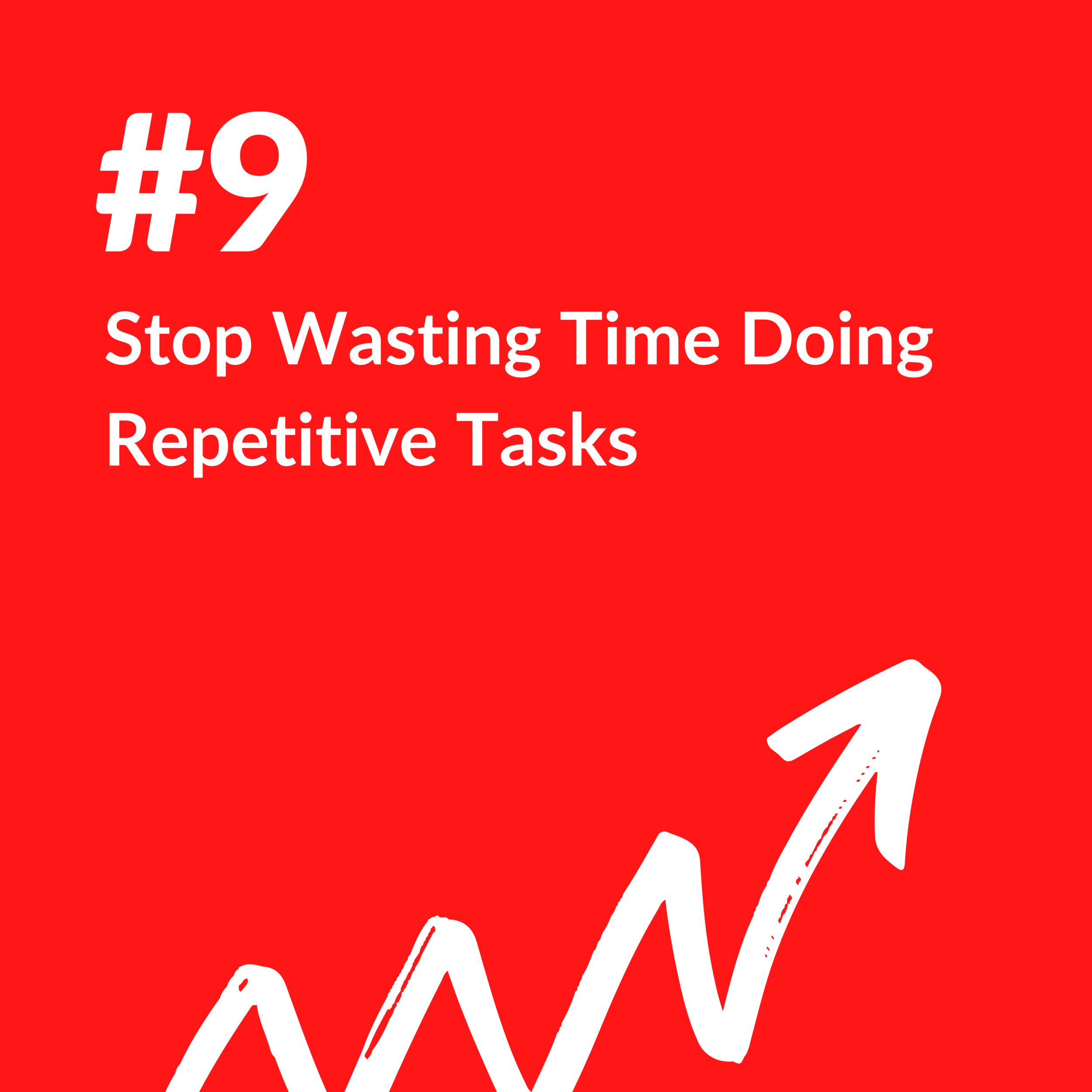Stop Wasting Time Doing Repetitive Tasks
If you can cut down on one hour of mind-numbingly boring task work every week, you can reclaim more than an entire week of work in a year. Stop wasting time doing repetitive tasks and start automating everything.
I don’t know when it started, but my biggest pet peeve in life is inefficiency. If it takes me longer to do something than is absolutely necessary, smoke starts to come out of my ears and I start to get really impatient. I’ve been that person who always feels like they have to be productive, but I’m now the kind of person who recognizes the value in meditation, relaxing, and finding time to be intentionally unproductive.
We all want to increase productivity while decreasing mindless task work. I know I do! If I know I’m going to have to do anything more than once, I try to find a way to automate it the first time, so I never have to do it again. There are a number of ways you can reduce your repetitive workload. I’m going to look at creating templates and automating workflows. Stop wasting time doing repetitive tasks.
I’m going to outline a number of ways I use workflow automation in my business to avoid repetitive, mindnumbing everyday tasks, and even some that are just helpful little bonuses.
BRIEF NOTE: I use Sprout Studio (affiliate link) as my studio management system, and I recommend it to everyone. Save 20% on your annual subscription, and plans start at only $17/month. The workflow automation system in Sprout is ultimately what kept me away from every other system. No other compares to how easy it is to create and manage workflows in Sprout. I’m an efficiency junkie. I’ve done my research. In the end, it doesn’t matter what studio management system you use, it only matters how effectively you use it.
This is actually not a sponsored post. My love for Sprout Studio just makles it seem that way. Seriously, what are you waiting for?
Create Templates for Everything
Create templates for everything that can be made into a template. When you’ve got some downtime, such as during a pandemic, use some of that time, to create templates for everything, so you don’t have to do it manually later on.
If you find yourself writing an email that sounds identical to an email you’ve written before, copy that text and paste it into a new email template. Add some variables to auto-populate your client’s first name, your shoot details, contract links, brand signature, whatever, and hit save. Never type that email again. Stop wasting time doing repetitive tasks.
In Sprout Studio and a lot of other studio management systems, you can create templates for many aspects of the work you need to do, such as emails lettering clients know their images are ready, creating a standard gallery design for each of your brands, appointment scheduling invitations, booking proposals for family sessions, and more.
I have more than 90 -- yes, NINETY -- email templates in my Sprout Studio system because every single time I’ve written an email I know I’ll have to write again in the future, I turn it into a template. Once you have email templates set up with variables that auto-populate for each lead, client, or shoot, you can start to incorporate those emails into workflows.
Build Workflows for Everything
In Sprout Studio, automations are built into “if this, then that” style segments called workflows. As you might suspect, I have built workflows for everything. Everything. One of the great things about Sprout’s workflows is that you can structure your workflows to call up and activate subsequent workflows. Like a workflow Inception.
Example of segmented communications workflow in Sprout Studio.
The benefit of this is that you segment and chunk down your workflows into smaller, more manageable workflows. So, let’s take album production for example. Setup a separate Album Production workflow that contains only the tasks related to producing an album: layout design, client proofing, sending files to the lab, product inspection and quality control, packaging, and so on.
If you’re a wedding photographer, have your Wedding Production workflow contain a task that activates the Album Production workflow if you check off that task. If your clients don’t order an album, just delete the task and the workflow doesn’t trigger. And while you’re there, you activate another instead task that schedules an email to go out eight months after the wedding recommending your clients order an album as an awesome first-anniversary gift. And because you’re a smart business person, I know you’ve already created a template for that email. Just think about all the couples that regret not ordering an album that suddenly have a great anniversary gift idea.
Create workflows for each type of lead and shoot. If you have common production elements across every workflow, break those out into their own workflow that you can activate from the lead or shoot’s production workflow. I keep all my outgoing shoot-related communications in their own workflows, such as prep emails, shoot reminders, and requests for Google reviews after the shoot. So, Production workflows can trigger sub-sequence workflows, which in turn might even trigger their own communication workflows.
A great automation to setup is one that asks for a Google Review. Google Reviews are very important for SEO and for establishing social proof. I have review request workflows setup for Google Reviews, Weddingwire, and Facebook. (If you’re in a part of the world where Yelp is popular, you might also want to consider creating one for your Yelp listing.) This way, I can simply change over time which review workflow is being activated. If you have a dozen good Google Reviews but none on Facebook, start directing people to leave reviews on Facebook. All this requires is changing one trigger in your workflow, which takes about five seconds, and suddenly people are being directed to Facebook.
For commercial photographers, you might want to think about things like how your post-production process differs if you’re retouching headshots on your own versus sending an editorial story out to a retoucher, versus an ad agency doing the post-production in-house, and then segment each the variations out into their own, more granular workflows.
The last thing each of your communication workflows should contain is a follow-up email to your clients. Automate an email to go out 11 months later to remind them to book their annual family portrait session, or 18 months after their acting headshot to update their look, or six weeks after the campaign shoot to invite the art producer out for a coffee. Or maybe now, in the current climate of a pandemic, to send them a surprise $25 Starbucks gift card just say, “I hope you’re doing well.”
Nine is no longer the limit to the number of stitches in time that you can save. The only limit is your creativity, and possibly the systems you use to run your business. Take a look at your system. Is it saving you time, or causing frustration? Create templates for every kind of email you send out. If you don’t use a studio management system, use a swipe file, or better yet, start using a studio management system.
If your current process is holding you back, you need to ask yourself if there’s either a better system you can use. Or maybe, you need to take a few minutes today to set yourself up for success tomorrow. Stop wasting time doing repetitive tasks.